Sunday, 19 June 2011
Last remarks
Thursday, 16 June 2011
another all night render binge

so it is now the day before hand in and we still have at least 10 shots to render and about 30 shots to composite. ben and i have decided to stay late again which is great as we seem to have a gd working relationship and we are able to easily keep track of whats going on. the only downside is that all of the shots that need setting up have to be done by me in order to get the right lighting and to ensure everything is how it should be. ben will be compositing some shots that he has completed which will speed up the edit later on. i must say i am extremely happy with the level of commitment shown by most of the team there are however two members, Carlos and Fahran, who would be extremely uselful in this tight space of time. i have asked on a couple of occasions if they could come into college and help with the rendering but they are insistent that they wish to work at home. i cannot let them do this as i need to be able to give advice on the lighting and coach them on how to set up the scene properly for rendering to keep in touch with the films continuity. i have recieved no replies from my messages for help. apart from this the rest of the team is flawless. i do understand however that towards the end of hand in every moment is precious and some people need a lot of time to commit themselves to their personal submissions, it is this reason that i have not pushed carlos and fahran to come into college as i do not want to hinder their submissions. but i am now very tired and very hungry...
Wednesday, 15 June 2011
forgotten problem

there was an issue we had where certain objects would not render at all and would in effect be invisible when rendered but perfectly visible within the scene file. after some sifting through attributes keith and fahran were able to discover that the render stats of some objects had been disabled. it started happening with the kids button ties and then happened more notably with the entire eel. it turns out that when you use the create deforemer- wrap tool it messes up the render stats of that object and you must manually reset them. it is vital not to forget to do this before batch rendering otherwise it can be very disappointing.
working 24hours

so ben mel and i have agreed to do an "all nighter" to get a bulk of rendering done. good idea but the room was mega hot and we needed to take frequent breaks. we had also rented 2 laptops from the college stores to help with the work load. right so the college laptops worked after a fashion but they just werent powerful enough to render efficiently so we stopped using them after the 1 render submitted took most of the night. the college computers on the other hand worked well and we were able to max out our log on capacity of 7 computers. some renders took very very long to complete. running at around 8 mins a frame i feel this is impracticle. so ben and i worked till 5 am and got a few hours sleep whilst mel left at 4am after completing her compositing for the day. in the morning i returned the laptops and retrieved the completed renders then set about rendering the next lot.
lighting
the next problem
the chart
keiths light set and cleaning the files
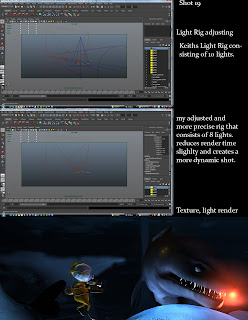 so keiths light set is great but it can create complications in the form of light linking. when it was first set up the light rig was linked to models in that scene, as it was then exported to another cave file it lost the linking information and as such creates a very flat and nearly uncontrollable. i attempted with keith to relink some of the objects but this became very time consuming and near impossible to know what objects you were linking. so i tried to introduce my own lights which were having mixed results within the scene,.....
so keiths light set is great but it can create complications in the form of light linking. when it was first set up the light rig was linked to models in that scene, as it was then exported to another cave file it lost the linking information and as such creates a very flat and nearly uncontrollable. i attempted with keith to relink some of the objects but this became very time consuming and near impossible to know what objects you were linking. so i tried to introduce my own lights which were having mixed results within the scene,.....beginning to get a bit messy
Monday, 13 June 2011
2 weeks to go
Friday, 27 May 2011
so so

animation deadline week for the deep, my team is extremely busy with their animating and i today collected all the finished shots from people and gave extended deadlines to get the excess shots finished.
rig demo
rigging process and breakdown

so here is a brief description and breakdown of the rig that i produced for Patience, i created the skeleton and all the controls, i also painted the weights for the character.
Rigging notes
patience rigging
Friday, 20 May 2011
the code that saved the film
// Batch rendering workaround V3 - John Mather (NextDesign) // Author page: http://www.creativecrash.com/users/john-mather // Check for updates here: http://simplymaya.com/forum/showthread.php?p=318227 string $filename = "render"; int $startFrame = 1; int $endFrame = 24; string $directory = (`workspace -q -rd` + "images/"); // check for render panel. Found here: http://www.creativecrash.com/forums/mel/topics/error-object-not-found-renderview string $renderPanel; string $renderPanels[] = `getPanel -scriptType "renderWindowPanel"`; if(size($renderPanels)) $renderPanel = $renderPanels[0]; else { $renderPanel = `scriptedPanel -type "renderWindowPanel" -unParent renderView`; scriptedPanel -e -label "Render View" $renderPanel; } for ($i = $startFrame; $i <= $endFrame; $i++) { currentTime $i; renderWindowRender redoPreviousRender renderView; string $concatFilename = $directory + $filename + "." + $i; if (`getApplicationVersionAsFloat` >= 2011) // Thanks to nowayfra on creativecrash for his workaround catch(eval(renderWindowSaveImageCallback ($renderPanel, $concatFilename, `getAttr defaultRenderGlobals.imageFormat`))); else renderWindowSaveImageCallback ($renderPanel, $concatFilename, `getAttr defaultRenderGlobals.imageFormat`); print ("Saved " + $concatFilename + "\n"); } print ("Completed rendering of " + (($endFrame - $startFrame) + 1) + " frames.\n");next morning.
long night
 soooooooo, i came home from work to find the render was useless. it had rendered all that i asked but only the first frame was textured all subsequent frames lost their textures.
soooooooo, i came home from work to find the render was useless. it had rendered all that i asked but only the first frame was textured all subsequent frames lost their textures.tuesday blooming tuesday
animation so far
shot progression list
 so this list is my way of keeping track of our progress it is very similar to the layout of shotgun from term2 but i have total control over this now and it only shows what i want.
so this list is my way of keeping track of our progress it is very similar to the layout of shotgun from term2 but i have total control over this now and it only shows what i want.shots 19 21 22
to render
occlusion render problems
import
town progress
week 3
Wednesday, 18 May 2011
shots
2-me
3-mel
4-fahran
5-fahran
6- titles
7-emma
8-emma
9-ben
10-keith
11-ben
12-mel
13-mel
14-emma
15-emma
16-me
17-me
18-fahran
19-me
20-fahran
21-me
22-me
23-mel
24-mel
25-keith
26-me
27-me
28-keith
29-me
30-emma
31-mel
32-emma
33-carlos
34-carlos
35-ben
36-ben
37-carlos
38-carlos
39-fahran
40- anyone and everyone
week 2

so after week 1 and went and spent ages setting up the project folders for everyone to access their animation scenes from. it toook a long time but it was 100% necessary to provide clarity and continuity to the animation.
after 1 week
meeting with ben
the master plan
test renders
the town
showreel 2010 from andrew on Vimeo.
town
time and cuts
the meetings
so resolution
the e-mail
Since your previous email I have been in contact with Sophie, Depa, Tom and Kofi regarding rigging for their projects. We discussed communication and they have stated they are completely happy with the level between myself and them regarding my role and the completion of tasks.
I would agree with aranging a group leader discussion however I do not feel it is entirely necessary and would just prolong tasks longer.
I do, however feel, that there is an issue with the project leader of The Deep - Andy. I feel that the level of pressure and anxiety is building up on him, especially due to lack of knowledge of the subject area and processes as mentioned before - which I agree is a learning process however this doesn't mean it is an excuse for poor managing. I personally feel a lack of positivity towards getting tasks done and a sense of constant changes regarding the look, feel and story of the project has caused the whole group to feel lost and unsure. As a group we have definately sent updates and keeping him informed but likewise we too must be informed of what he is doing and how that is coming along which I have to say is far and few between.
I personally feel a lack of encouragement towards the work i have either solely done or contributed to, from Andy and I know that there is a general feeling of this from other group members. He also presumes that we are working soley on his project alone and that there will be "fresh" results every week, when he himself has not produced anything that excites nor stirs us forward. I know for myself I am definately not committed to just this project, and he presumes that I am, that his project is the "most important" of everyones.
I know that a few other members definately feel that he a) constantly changes things b) is not aware of the production process c) presumes much without communicating via email, and this is why I have attached the group members themselves to this message so they can add anything they feel comfortable to.
I hope this answers a few more questions and hope to hear from you soon]
a heck load of confusion
test vid
seagull is next

so i decided upon a background character to add populous without doing too much
the kraken modelled
 so here is the final model that i have produced using maya and zbrush its great and exactly what i wanted. im elated at what i have managed to produce the only problem is the fact that it is 5million polygans which means it is completely impractical in terms of the film. an error such as this is a great draw back and i will discuss this with my team when we next meet.
so here is the final model that i have produced using maya and zbrush its great and exactly what i wanted. im elated at what i have managed to produce the only problem is the fact that it is 5million polygans which means it is completely impractical in terms of the film. an error such as this is a great draw back and i will discuss this with my team when we next meet.
college
the kid

fahrans first pass of the model was a little bit dissappointing as it had strayed from the concept in terms of shape, size and form.
Kraken Progress

so i have created the low poly mesh of the kraken, which is now ready to be exported as an .obj to zbrush.
lighting and environment concept for the cave.
kraken
whats going on
Tuesday, 1 February 2011
new script
The Deep
written by
Andrew Kinnear
draft 05
1.EXT. Pontoon
low angle push track and slow pan along the pontoon as the child runs into frame from the left and sits on the edge. The kid proceeds to open the newspaper he is holding.
2.EXT. Pontoon
cut underneath the pontoon looking up at the kids legs dangling over the edge and swinging as he reads. His legs bolt suddenly.
3.EXT. Pontoon
close up shot of the kids smiling face. Out of focus submarine behind the kid.
4.EXT. Pontoon
Kids POV shot of the newspaper as he reads it, the kid has won the photography competition and is reading his story. Transition through wavy text as the kid swims through frame on z axis. Swimming towards the iceberg.
5.EXT. Ocean
Kid is infront of the entrance to the ice cave hollowed into the ice berg. The kid is dwarfed by the scale of the ice.
The ice berg dominates the left of frame whilst the kid is centre and slightly to the right.
6.EXT. Ocean
Close up of the kid looking up at the huge block of ice. He then proceeds, without breaking line of sight, to raise his camera and take a picture.
7.EXT. Ocean
cut back to shot 5 as we see the kid proceed to swim at a moderate pace into the ice berg.
8.INT. Ice cave
The Kid is swimming into the ice cave in a large corridor of ice, swims from left to right in a leisurely fashion taking in his environment. Light to dark.
9.INT. Ice cave
The kid comes to a bright section at the end of the cave so he investigates, as he reaches the end of the corridor he is confronted with a cavern made of ice that is housing a sleeping giant eel. Cam moves with the kid as he swims then breaks and pans around to reveal the cavern as the kid sees it.
10.INT. Ice cave
kid is fearful at first but then holds his camera tighter and smiles to himself. Camera in front of the kid he is framed by the rocks dominant on the right of frame.
11.INT. Ice cave
kid swims down to the eel who is sleeping peacefully. Eel on right side kid on the left.
12.INT. Ice cave
kid comes to a stop and cautiously raises his camera. He takes his shot and there is a large flash.
13.INT. Ice cave
close up of the eels eye opening wildly as the flash dissipates.
Pupil dilates.
14.INT. Ice cave
close up of the kid aghast at the wakening of this mighty beast. Terror.
15.INT. Ice Cave
kid swims in a flurry of waving arms and kicking legs up to the direction of the exit.
16.INT. Ice Cave
camera looks back at the kid from the exit as he struggles to swim away, we can see the eel rearing up and then swimming down on the kid. The kid swims out of the way just in time.
17.INT. Ice Cave
the kid continues to swim around the cave looking for an exit but the eel Is gaining on him fast. The swims lower in to the rocks around the floor of the cave.
18.INT. Ice Cave
pov from the kid as he is swimming he notices a rock archway that is narrow enough for him but not the eel.
19.INT. Ice Cave
kid bolts towards the archway and swims through the eel lunges at him but gets stuck in the middle.
20.INT. Ice Cave
wide angle of the kid swimming away with an air of relief as the eel flails wildly trying to free herself.
21.INT. Ice Cave
the kid is approaching the exit when the shrill wailing of the eel cuts through him. He turns back to witness what he has done and sighs in disgust.
22.INT. Ice Cave
the kid returns to the eel and looks her in the eye the thrashing and wailing stops all is calm.
23.INT. Ice Cave
the kid investigates the rocks holding the eel in place
24.INT. Ice Cave
kid struggles with the key stone that is holding the arch in place. With a final push the stone is dislodged
and the eel is free.
25.INT. Ice Cave
the eel swims free and turns straight to the kid and the come face to face. Kid left eel right.
26.INT. Ice Cave
a moment is shared between the two characters where the kid reaches forward to touch the eels head. A moment before the kid is to touch there is a ground shaking roar which scatters dust and debris the kid looks around fear in his eyes again.
27.INT. Ice Cave
the eel also looks shocked but edges slowly towards the kid and nudges him with her head, gesturing for the kid to climb on.
28.INT. Ice Cave
the kid turns not understanding at first fear still etched on his face. The eel nudges one more time and lowers her head, as if bowing. The kid realises and begins to climb on top. As soon as he is on the eel shoots off. The camera pans to see them heading towards the exit.
29.INT. Ice Cave
looking back at the kid riding the eel he struggles to get a grip rodeo style. He finds his hold and sighs then looks determined towards the front.
30.INT. Ice Cave
when the kid finds his grip the eel smiles and pushes onward.
31.INT. Ice Cave
Wide angle shot that echoes the kids entrance to the caves the eel and the kid are swimming straight out of the cave and into the the open right to left of frame. Camera tracks to follow them out as they burst from the caves entrance.
32.EXT. Ocean
looking back at the ice berg we witness a huge tentacle reach up out of the deep and with a loud slap hits the side of the ice berg.
33.EXT. Ocean
the kid turns back to see what it was and is horrified by the sight of so he turns to the eel and taps on its back/head.
34.EXT. Ocean
the eel looks back so slightly then looks more determined and focussed towards escape.
35.EXT. Ocean
long wide angle shot showing the eel and kid on the right swimming for their lives diagonal, upwards. The kraken can now be seen encroaching on the bottom left of frame.
The Kraken brings its tentacles half way forwards and propels itself through the water. It then brings its tentacles up and around the eel and the kid to encase them in a ball of flesh.
36.INT. Tentacles
horror from both the kid and the eel as they are being pushed towards the krakens beak.
37.INT. Tentacles
ots looking into the beak of the kraken struggling kid and eel.
38.INT. Tentacles
wide shot with the kid and eel on the left being pushed in by tentacles the krakens head on the left beak open wide.
Then all of a sudden a camera flash goes off amidst the struggle.
39.INT. Tentacles
the kraken falters and the tentacles stop pushing and relax.
40.INT. Tentacles
the kid looks down to locate his camera then looks baffled as the connection is made, the kid then proceeds to repeatedly flash the camera.
41.EXT. Ocean
close up of the krakens reeling and screaming from the blinding flash
42.EXT. Ocean
wide angle eel and kid turn and flea out of frame as the kraken wiggles around writhing when it comes around the kid and eel are gone. It lets out another roar but this time it is weaker and one of defeat.
43.EXT. Ocean
looking back from the direction of the eel and kid we see the kraken turn and disappear into the deep.
44.Ext. Ocean
the kid turns back and looks back towards the eel and smiles then pats her on the head affectionately. Fade to black.
45.EXT. Ocean
the eel delivers the kid back to his submarine. Dismounts on the top of his submarine.
46.EXT. Ocean
the eel is looking away from the kid back to the deep, she turns to the kid and nods.
47.EXT. Ocean
the kid standing tall on top of his submarine nods his appreciation and success then slides down inside his submarine.
48.INT. Submarine
pov of the kid watching the eel, his friend swim back into the darkness.
49.INT. Submarine
the kid sits in his chair then slumps forwards and reaches for his camera on the table.
50.INT. Submarine
close up of the kid removing the base of the camera so he can remove his photos.
51.INT. Submarine
the credits roll over the top of the kid re living his story through the sequence of photographs laid out on the table.
52.INT. Submarine
The last photo fades to the one in the newspaper that the kid is reading on his pontoon, the kid looks out over the ocean smiling but seemingly deep in thought … cut to black.

























